Search Engine Marketing 101 - A Beginner's Guide
Aisling Brennan, 19-Feb-2016
Search Engine Marketing (SEM), or Pay-Per-Click (PPC), is the placement of text ads above or to the right of the search engine results – see screenshot below. For SMEs looking for affordable ways to increase revenue, SEM can identify potential customers actively looking for information/services.
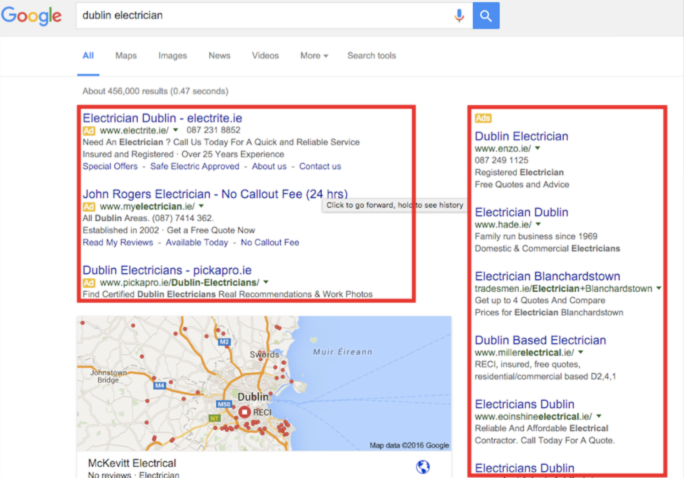
The beauty of SEM is that your ad is displayed alongside the organic search results, so it’s relevant to the customer’s search query, yet you don’t pay unless the customer clicks on the ad and goes through to the your website. When done well, SEM can attract qualified customers to your website with an active interest in the product/service you’re advertising.
Google Adwords is the most popular paid search platform used by digital marketers, followed by Bing Ads, which also serves a significant portion of ads on Yahoo!. In Ireland Google is really dominant, with in excess of 98% market share, so focus your efforts there.
A really helpful starting point is Google’s Guide to Building Successful Adwords Campaigns. Although the interface has changed a little since these screenshots were included, it’s still a worthy read for newbies detailing how the auction based system works.
If you remember just one thing from this post, it should be this: Google’s philosophy is to provide a quality customer experience. So, the more relevant your ad copy and landing page is to each keyword search query, the better your campaign will perform.
So, Why Bother with SEM?
Immediate results.
SEM is the quickest way to drive qualified traffic to your website. SEO can take several months for results to be realised onscreen. But with SEM you can be up and advertising within minutes, acquiring customers instantaneously.
Flexibility & control.
You choose the amount you are willing to spend – there are no minimum spend requirements -- and you control the bid amount that you are willing to pay for each keyword. You can target geographically, by day, by time of day, and by what keywords you want to include in your campaign so you can be as specific or as broad as your budget dictates. In order to keep acquisition costs down, I’d recommend keeping things as specific as possible.
Remarketing.
The more frequently a prospective customer is exposed to your brand, the more likely it is that they will become a customer. An added benefit of SEM is the ability to remarket to customers. Here you can show ads to users who’ve previously visited your website as they browse the Internet. You know that these customers are already interested in the products/services you offer, so you can up the ante and offer a sweeter deal: lower price, or extended free trial period, or other added value (i.e. free shipping), or to encourage them to come back to your website and convert.
So, How Do I Start?
It’s relatively straight-forward to get started. Create a Google account, navigate to Google Adwords and click Start Now. Enter a few simple details (email address, website URL, time zone, billing details) and create your first campaign. [NOTE: I recommend you do NOT choose Google Adwords Express version, but go with full Google Adwords interface.] However regardless of which option you choose, read on as you should consider the following before you create either account.
If all this seems quite daunting, get in touch and we can set it up (& manage it, if you prefer) for you.
Campaign Objectives
Focus your SEM campaigns on a singular objective. What do you want customers to do when they get to your website? Sign up online? Call for more information? Submit their email address? Be specific & identify the KPIs.
Keyword Research
The first step in any SEM campaign is to determine what keywords to include in your campaign. See previous blog post Ensuring you’re targeting the right keywords for more information and tips on how to conduct keyword research. Remember to include both head- and long-tail keywords, along with Broad, Exact and Negative match types.
Campaign Adgroups
Each Adword campaign is made up of a number of ad groupings, or Adgroups. This is a collection of keywords, placements, or targeting tools such as remarketing lists. It’s important that accounts are structured around common themes to ensure relevancy.
Campaign Settings
Are the campaigns limited by set budgets? I’d recommend you keep budgets small. Remember Google wants your money and wants to spend your budgets as quickly as possible.
Are the appropriate campaign types set? If you want to do both Display and Search activity, ensure you have separate Display and Search Adwords campaigns.
Are the location targeting options accurate? What is your target location? Dublin? Cork? Republic of Ireland? Europe? This is where you tell Google which geographic region you want to target.
Is the bidding strategy selected effective for the volume of leads required?
Does the delivery method align with your campaign targets/budgets?
Is campaign visibility constrained by Ad rotation/frequency settings?
Are you missing core keywords? I recommend checking “Include plurals, misspellings and other close variants” here.
Do you want to schedule your ads to run on certain days/times only? This depends on who you’re targeting – B2B? B2C? B2B you might want to consider dayparting M-F, whereas with B2C campaigns I recommend letting it run for full 7-day week.
Extensions
Ad extensions are really useful. Firstly they help advertisers maximise the amount of real estate on the SERPs, and can provide alternate options for your customers to navigate to.
Are Sitelinks being used and do they match the campaign/adgroup theme?
Are Locations extensions in use and linking to the most appropriate Google+ Local page?
Are Click-to-Call extensions using SEM-specific phone numbers? They should be, for tracking purposes.
Ad copy
You’ve got a limited amount of characters in which to write the most appealing ad you can. Use the space wisely. What makes your product/service unique? Try to reference the keyword in your adcopy for relevancy. And include a convincing call-to-action (30-day free trial, free shipping, limited time offer, etc). Test at least three different ad copies per adgroup and see what resonates with audience best. Tweak copy and retest. Goal is to get the highest CTR possible – you want at least 5% CTR otherwise you’re have to pay higher CPCs to get a higher ranking.
CPC
How do you know what CPC to bid? And for which keywords? Which keywords are most valuable> When you start a campaign, frankly you don’t know what’s going to work. You have to set the maximum you’re willing to spend, until you’ve build up sufficient data to determine what’s performing best. In addition the better your “Quality Score” the lower the bid required for each keyword. Remember Google’s mantra is relevancy. Relevant landing page and ad copy is rewareded with lower bid in order to secure a higher position on the page.
Landing Page
Ensure each landing page is relevant to the keyword and copy of your ad. Does it speak to the query that the customer is trying to solve? Is the call-to-action on the page clear, concise and relevant to the keyword search/ad copy? For more conversion rate optimisation tips, check out CRO 101
Conversion Tracking
Converison tracking is imperative in SEM. If you don’t know which clicks are leading to conversions how do you know how valuable those clicks (i.e. keywords) are to your business? You must place a small tracking tag on the confirmation page of your conversion page (i.e. Thank You page) to track how successful your campaign is at converting customers to sale.
Website Analytics
It’s important that your website has analytics set up to track user behaviour, monitor performance of each page and most importantly determine how many leads/sales your website is delivering. I recommend using Google Analytics – it’s free, comprehensive with an incredible amount of valuable information for your small business website – as it’s syncs up quite well with Google Adwords.
Get your website developer to add GA tracking tags onto each page of your website and start familiarising yourself with the interface. It’s intuitive so you should be able to pick up the basics relatively quickly. Then you can start to see exactly how well your SEM traffic is performing. If not, get in touch and we can schedule some training for you. Good luck!
Search Engine Optimisation 101
Search Engine Optimisation can be a little overwhelming to any new business.

